Building a production-ready build of your React application
In this lesson, you will learn how to build a production-ready version of your React application. We will cover the steps involved in creating an optimized build, configuring environment variables, and deploying your application to a hosting service.
Why build a production-ready version?
When you are ready to deploy your React application to a production environment, it is essential to build a production-ready version that is optimized for performance and security. A production build typically involves minifying and bundling your code, optimizing assets, and configuring environment variables for different deployment environments.
Steps to build a production-ready React application
1. Create a production build
To create a production build of your React application, you can use the npm run build command provided by Create React App. This command generates a production-optimized build of your application in the build directory.
npm run build
2. Review the production build
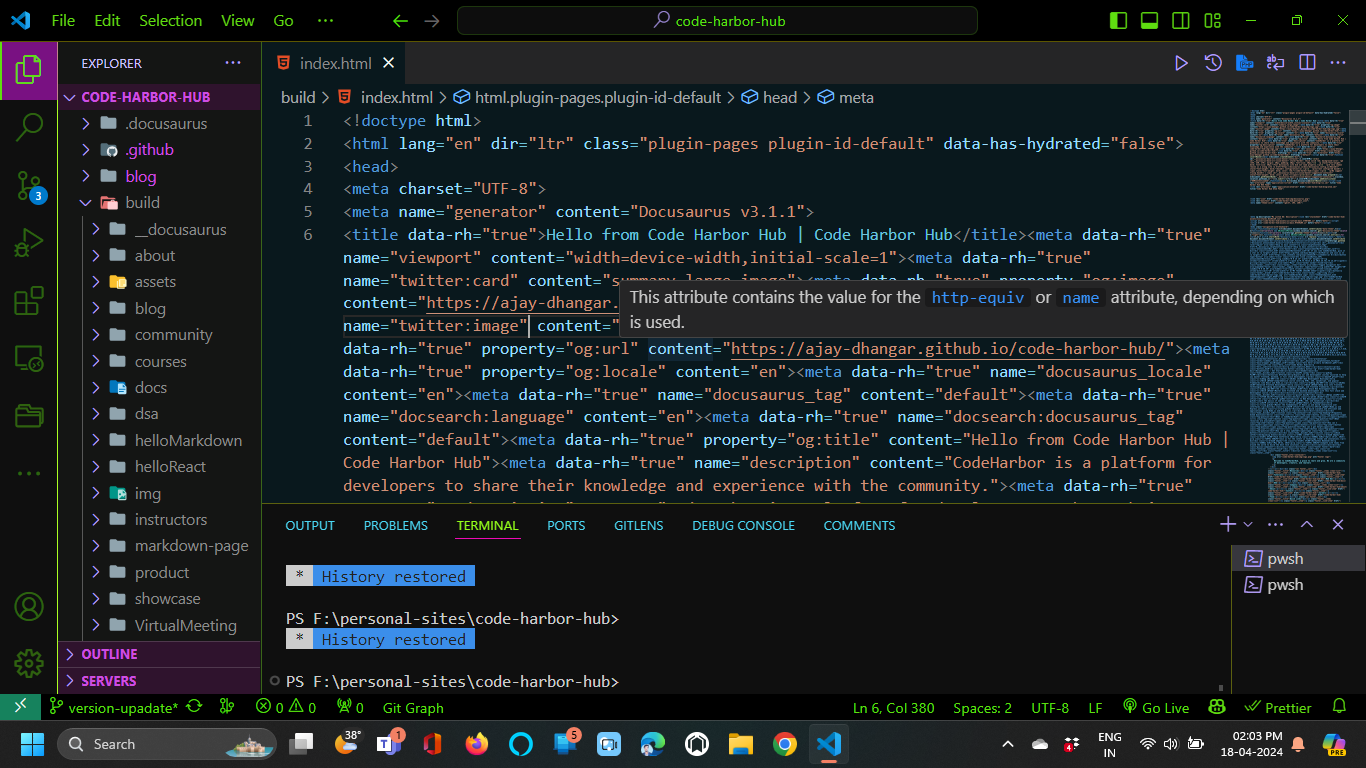
After running the npm run build command, you can review the contents of the build directory to ensure that your application is correctly bundled and optimized for production. The build directory will contain the minified and optimized versions of your JavaScript, CSS, and other assets.
3. Configure environment variables
When deploying your React application to different environments, you may need to configure environment-specific variables such as API endpoints, authentication keys, or feature flags. Create React App allows you to define environment variables in a .env file or using the REACT_APP_ prefix.
REACT_APP_API_URL=https://api.example.com
4. Deploy your application
Once you have built a production-ready version of your React application and configured the necessary environment variables, you can deploy your application to a hosting service such as Netlify, Vercel, or AWS Amplify. These services provide easy-to-use deployment options for React applications and offer features like continuous deployment, custom domains, and SSL certificates.
If you want to deploy and host your React application on internet, you can use several hosting services like:
- Netlify
- Vercel
- AWS Amplify
- GitHub Pages Or GitHub itself
- Firebase Hosting
Conclusion
Building a production-ready version of your React application is an essential step before deploying it to a production environment. By following the steps outlined in this lesson, you can create an optimized build, configure environment variables, and deploy your application to a hosting service with ease.