Getting Started with React and Vite
· 7 min read
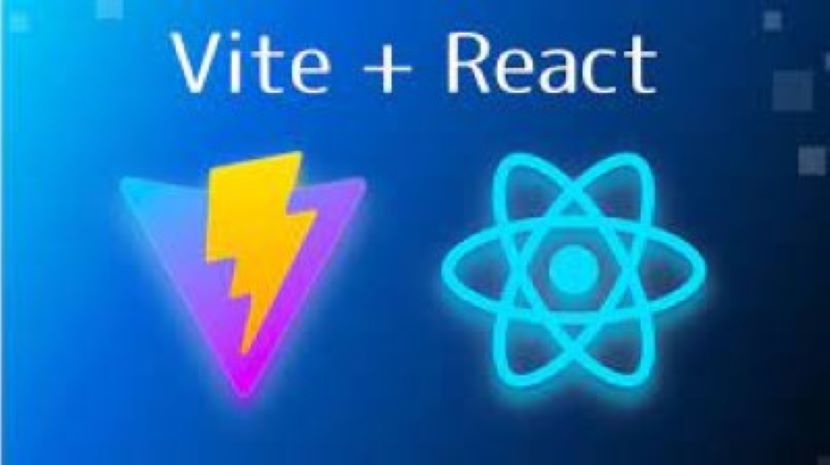
Vite is a modern build tool that offers faster development times and optimized builds. It aligns with modern web standards and provides out-of-the-box support for TypeScript, making it an excellent choice for React development. In this blog post, we will learn how to get started with React by creating a new app using Vite. We will follow the steps to set up our development environment and build our first React application.